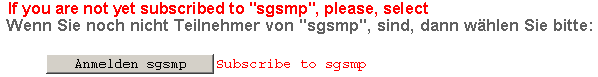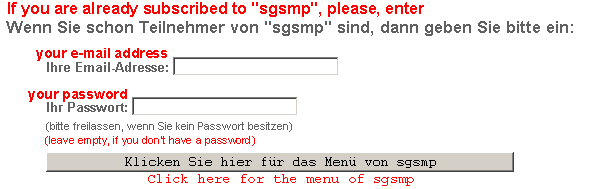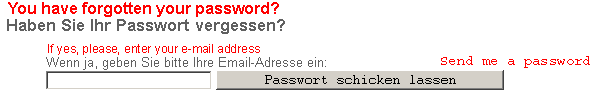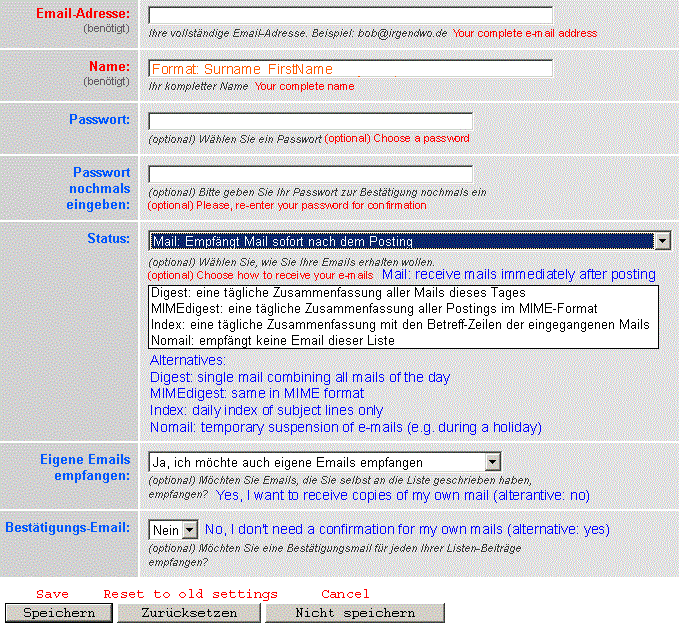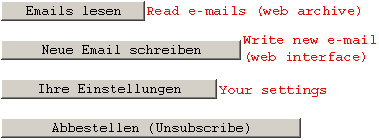|
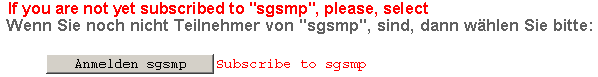
Click on “Anmelden xxxx” to get to the subscription screen |
|
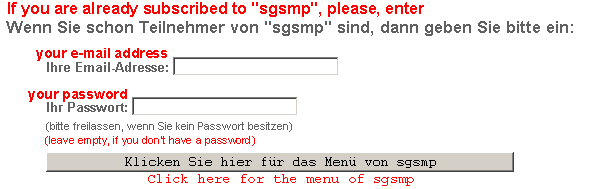
If you are already subscribed, you have to enter your e-mail address and password to be able to modify your settings, including your e-mail address. If you had not entered a password during subscription, leave the password field empty. Click on the button to get to the menu screen |
|
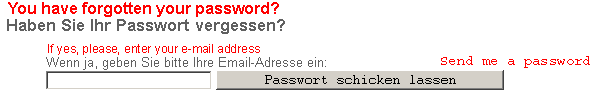
Forgotten your password? Just enter the mail address you are subscribed with, and it will be sent to this address. |
|
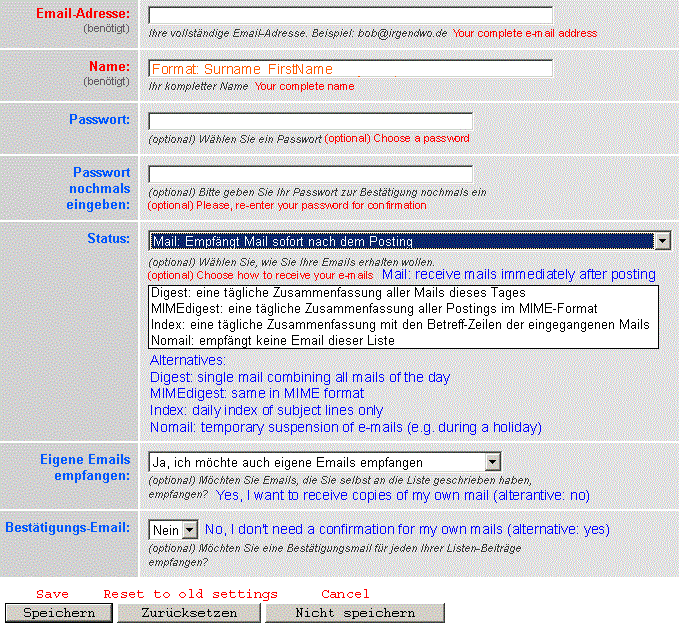
Mail address and name are compulsory. Please use the format indicated on the screen shot for your name – this allows the list administrator to perform the maintenance more easily. It is optional, though highly recommended that you enter a password. Should you ever forget your password, it can be sent to your subscription address. The main alternatives for “Status” are Mail (receive all mails immediately), Digest (receive a daily summary, i.e. only 1 mail per day), or Nomail (suspend mail delivery during a holiday). Reason for Nomail: this status setting you can reverse yourself any time; after unsubscribing you would have to subscribe again – which needs to be approved by the list administrator, and may cause a delay. |
The menu screen allows you
to … |
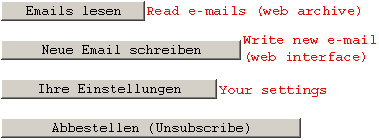 |
- Read old mails on the web archive
(has unfortunately been deactivated).
- Write new mails, using the web interface instead
your mail program.
- Modify your settings (identical to the subscription screen,
with old settings as default).
- Unsubscribe – which you should NOT do if you
just don’t want to receive mails temporarily (see
“nomail” option in your status).
|
|
|